

Case Study
6 Weeks
UX Research, Writing, Design Strategy, UI Design
Adobe XD, Illustrator
ConverterGuru is one of my recent projects which I completed and want to share here. One of the finest and most helpful products I designed for this earth. Anyone can use this app to convert their files without login in or signing up. The main goal is to help people to convert their files quickly. We indeed have a human-catered design that will be developed focused on helping people for free.
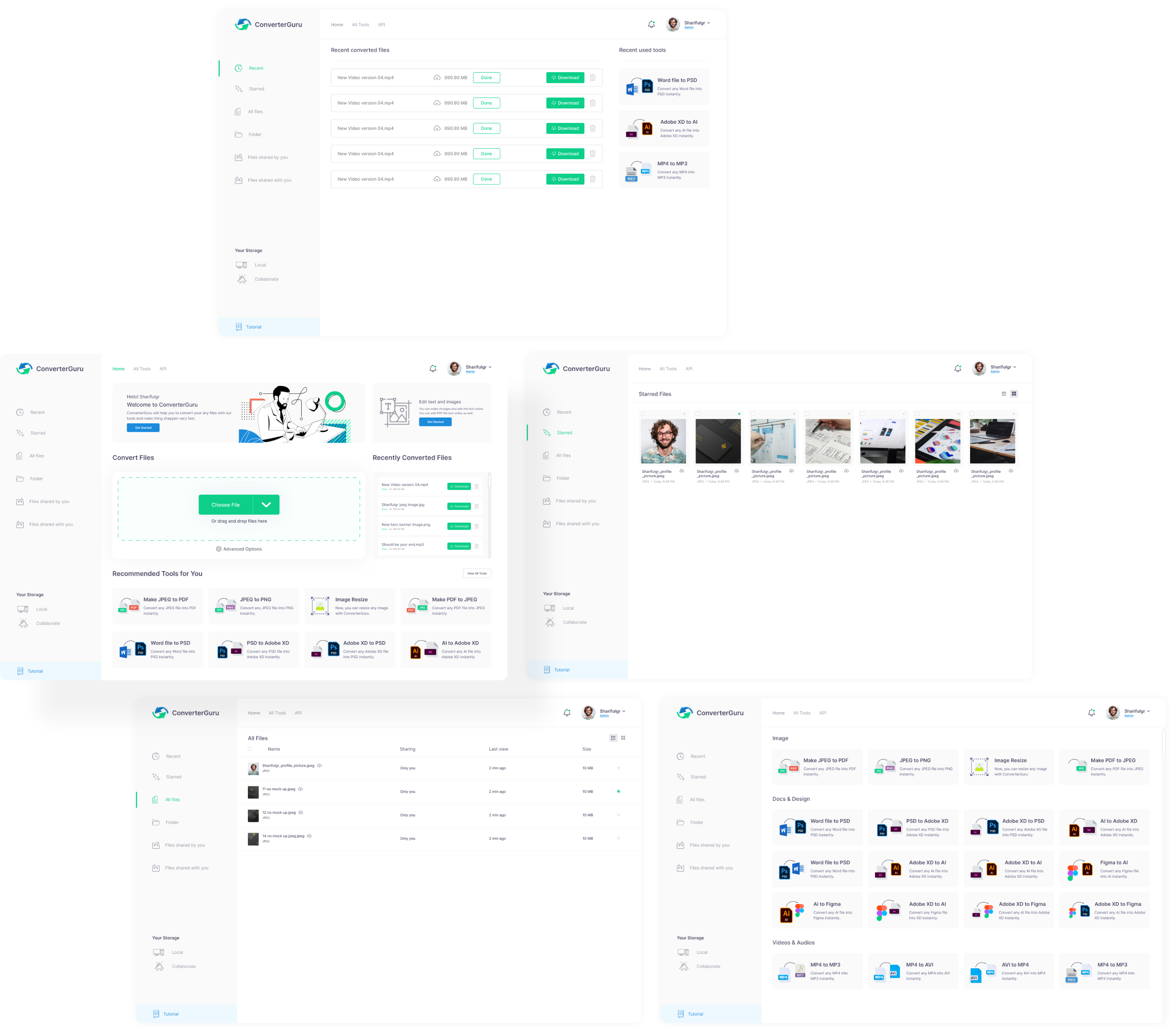
We wanted to make a very clean design with no ads or any other unusual stuff on our website or in our app. So we can call ConverterGuru is a spam-free, net, and clean website and web app. It was not so easy. We did several meetings and discussions and then finalise this design. The company wanted to add more stuff and some paid ad banner but as a designer, I convince them to keep it clean so that we can get people to trust and they use our product. We all knew that we already have many websites which offer conversion services but they don’t have any web apps. So we can almost call this app is one app that will allow anyone to convert files anywhere without revealing their identity.
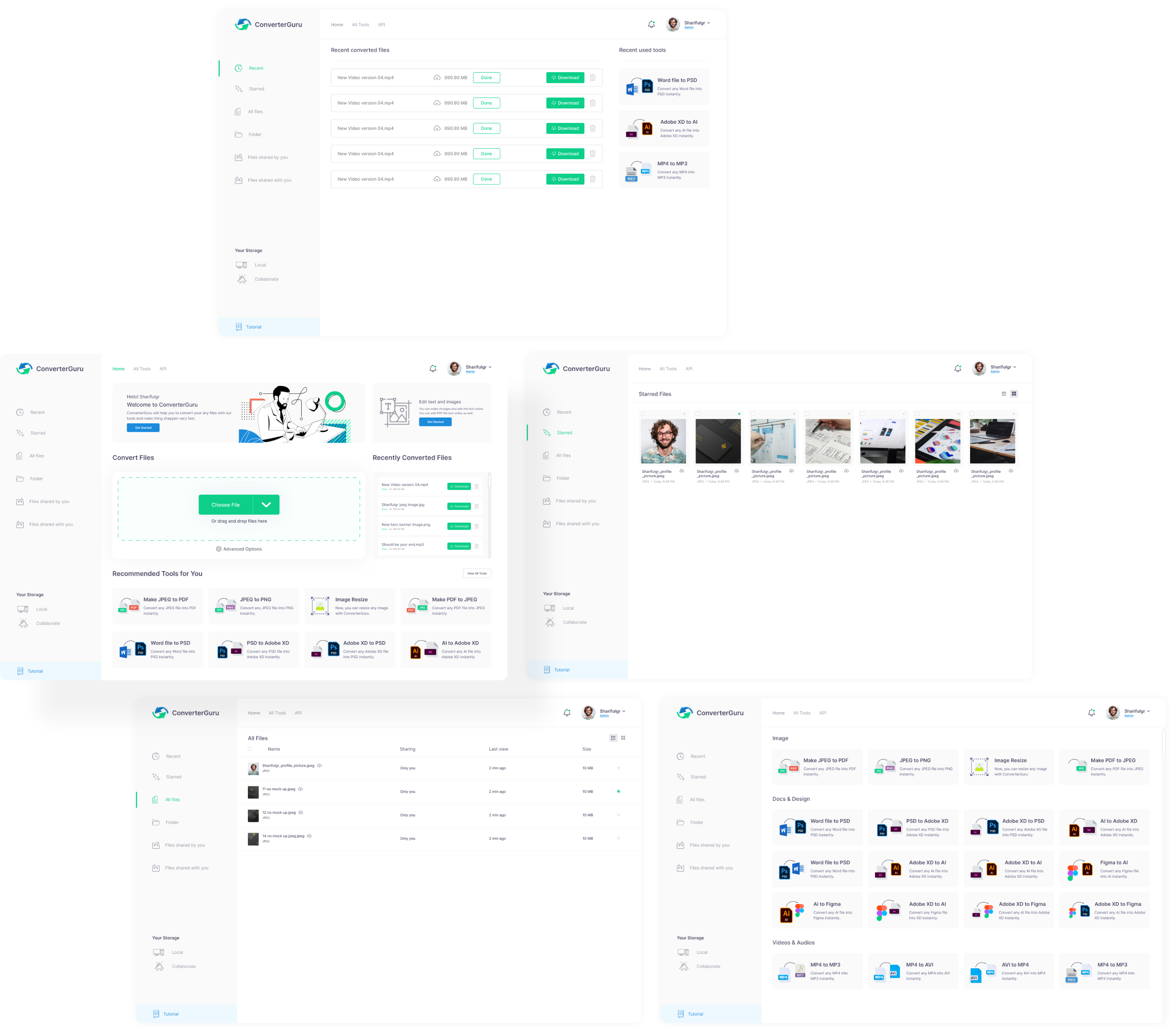
I have started my work by brainstorming and taking notes. At some point, I stopped and start thinking of different ways to make our project easier for the people. This process ends with the prototype.

Brainstorming
In this step, I took notes on paper and listed the features which I wanted to add to this app.

Research
Started researching, Compared exciting apps and tools, and talked with users about more room.

Develop
In the 3rd stage, I started developing my idea visual. I started with making a design system and end with the prototype.

Deliver
Now, here I am ready to deliver the product for development.
Information Architecture
User Flow
Wireframing
Visual Design
Prototype (Test)
Deliver
This is my real process of starting a project. After 6 years of my career, I still need help with my paper and pencil. Taking feedback and notes always helps me to do better design with better UX.
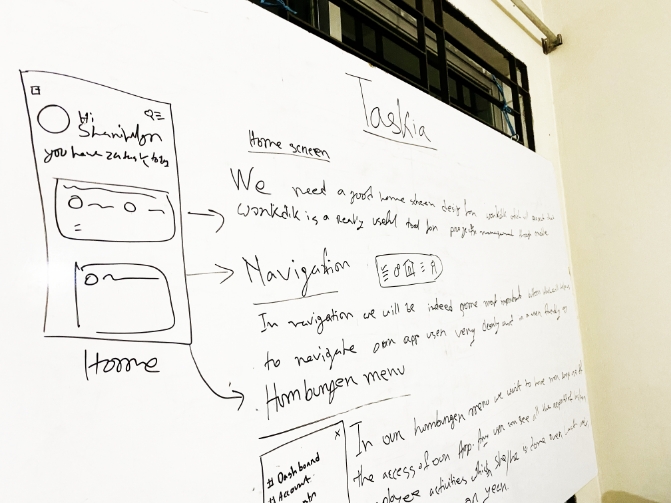
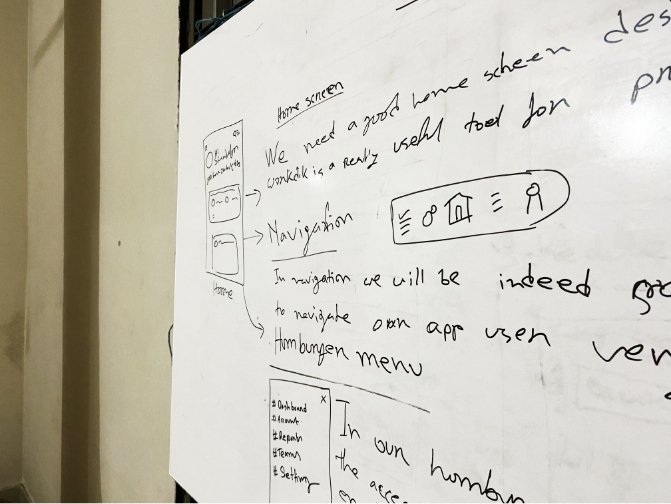
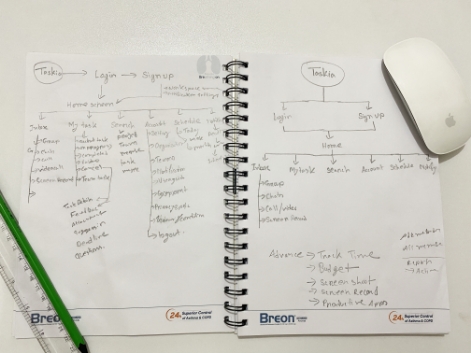
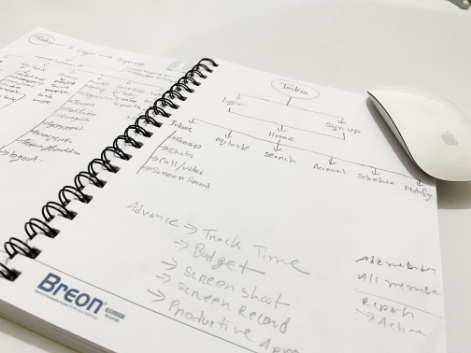

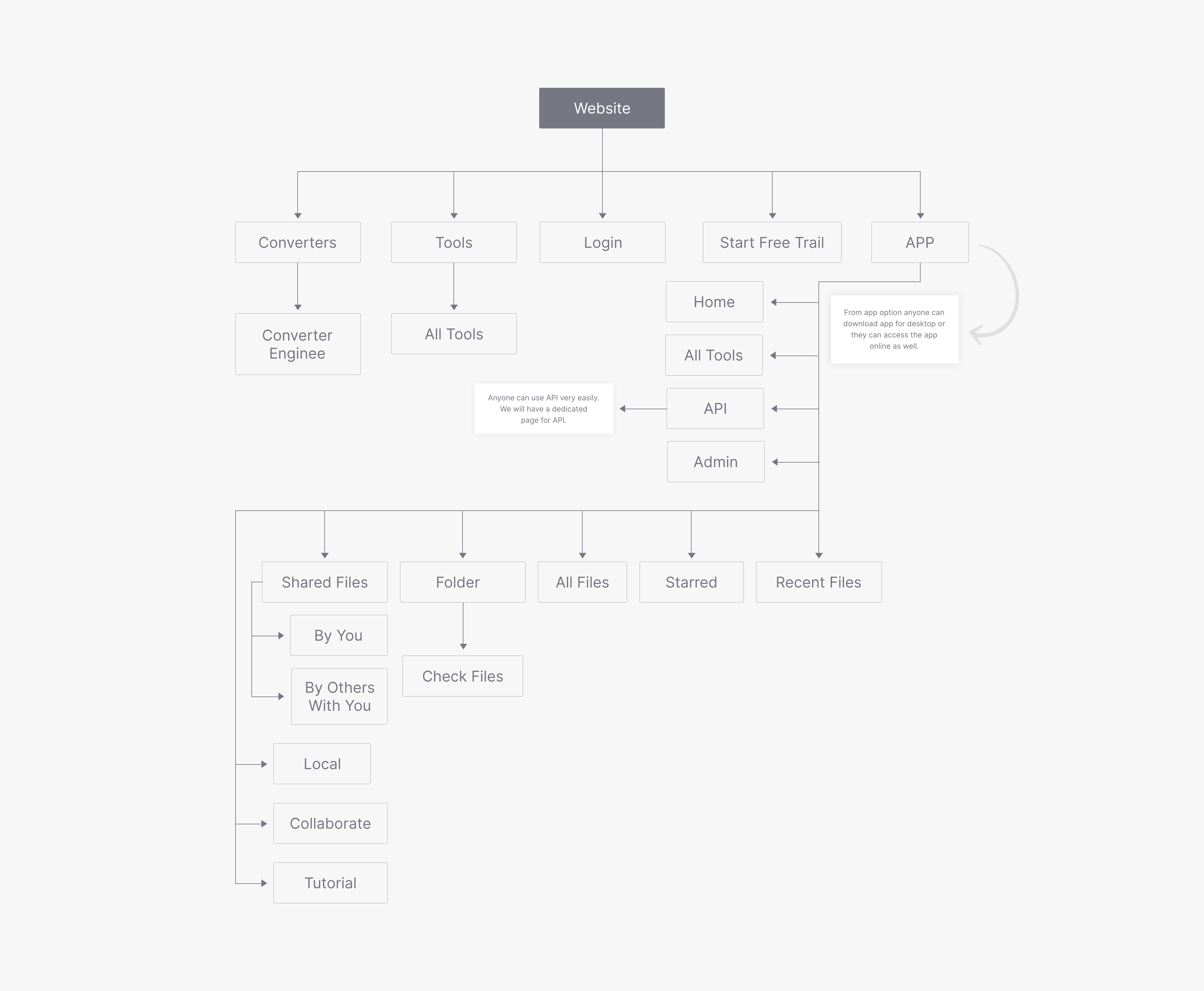
User Experience design and analysis is the most important thing at this point. I tried to define everything clearly.
After completing my UX research and writing I followed a few more steps and then I started my UI design process. Making a Design system was my first step to do the UI design.
(User, Competitors)
(User Persona)

Display
Large
TEXT
The quick brown fox jumped over the lazy dog
The quick brown fox jumped over the lazy dog
The quick brown fox jumped over the lazy dog
The quick brown fox jumped over the lazy dog
The quick brown fox jumped over the lazy dog
The quick brown fox jumped over the lazy dog
The quick brown fox jumped over the lazy dog
The quick brown fox jumped over the lazy dog
The quick brown fox jumped over the lazy dog
The quick brown fox jumped over the lazy dog
The quick brown fox jumped over the lazy dog
The quick brown fox jumped over the lazy dog
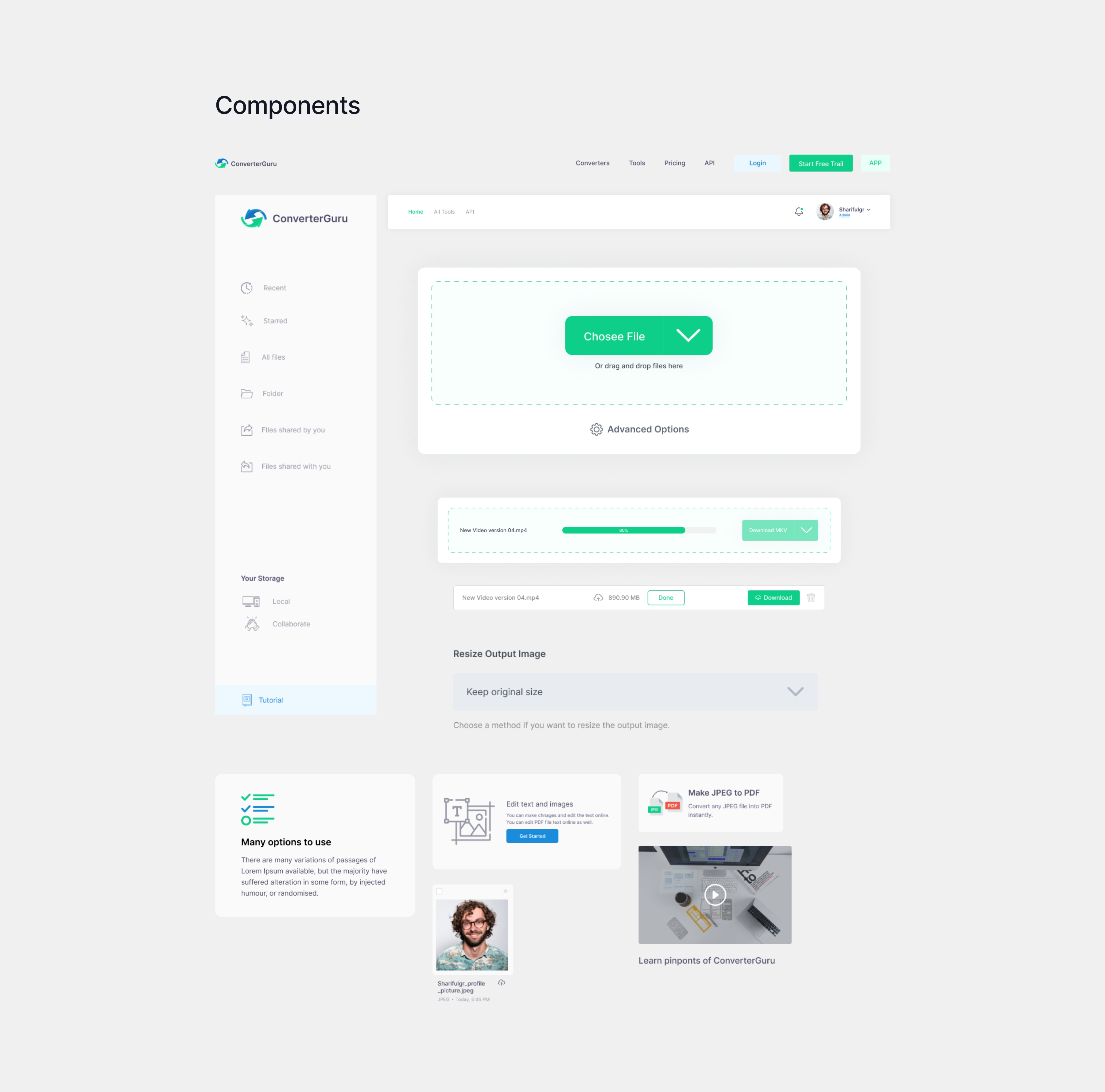
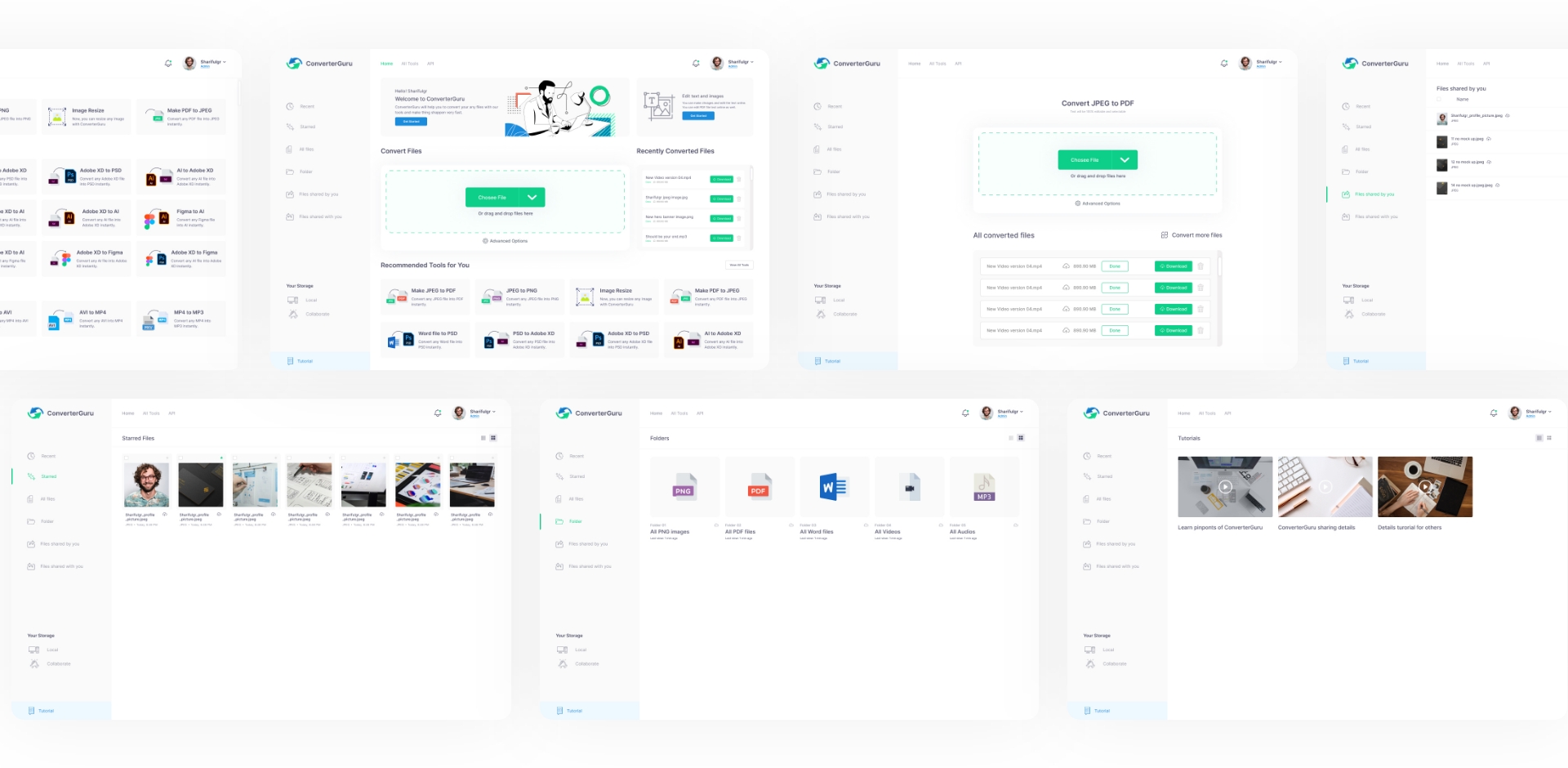
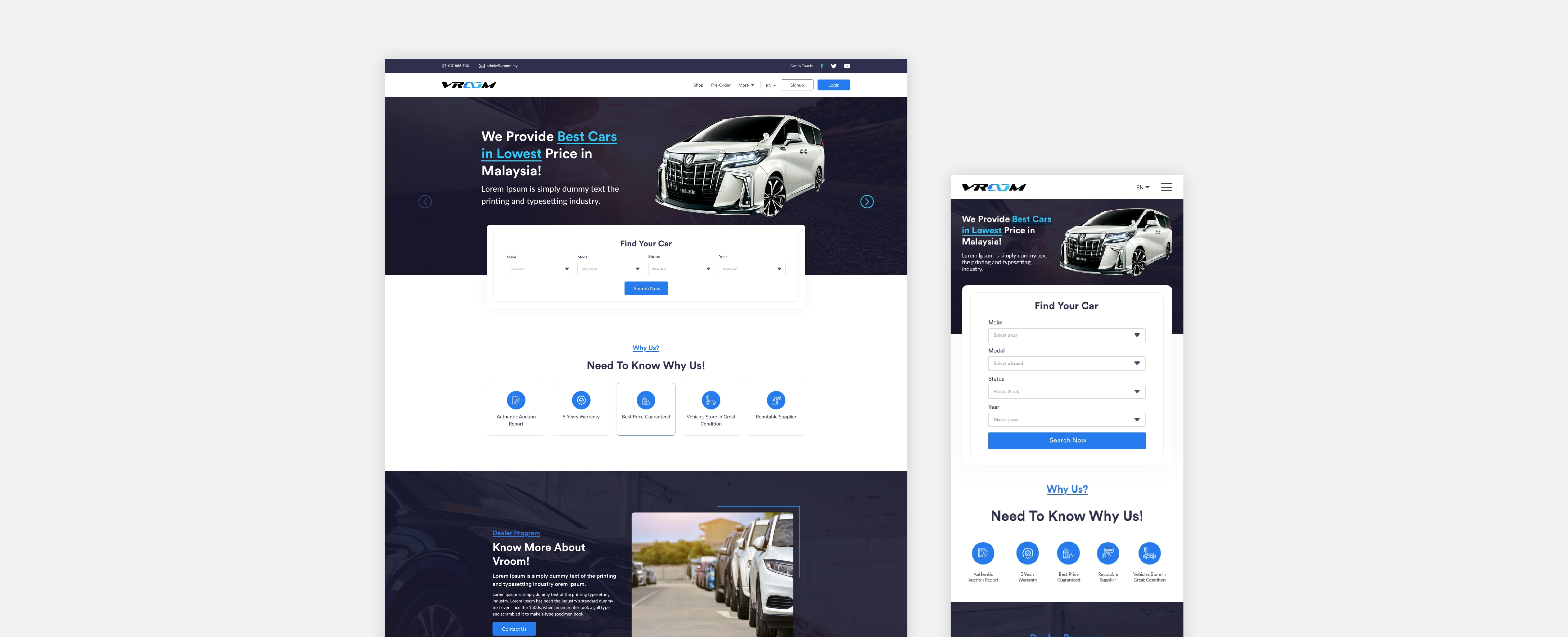
Previous Project
Vroom Website Redesign